Files, such as a Purchase Order, can now be uploaded by customers on your invoices. There’s also a text input for capturing specific data that you’d like to collect from customers (i.e. a Purchase Order Number).
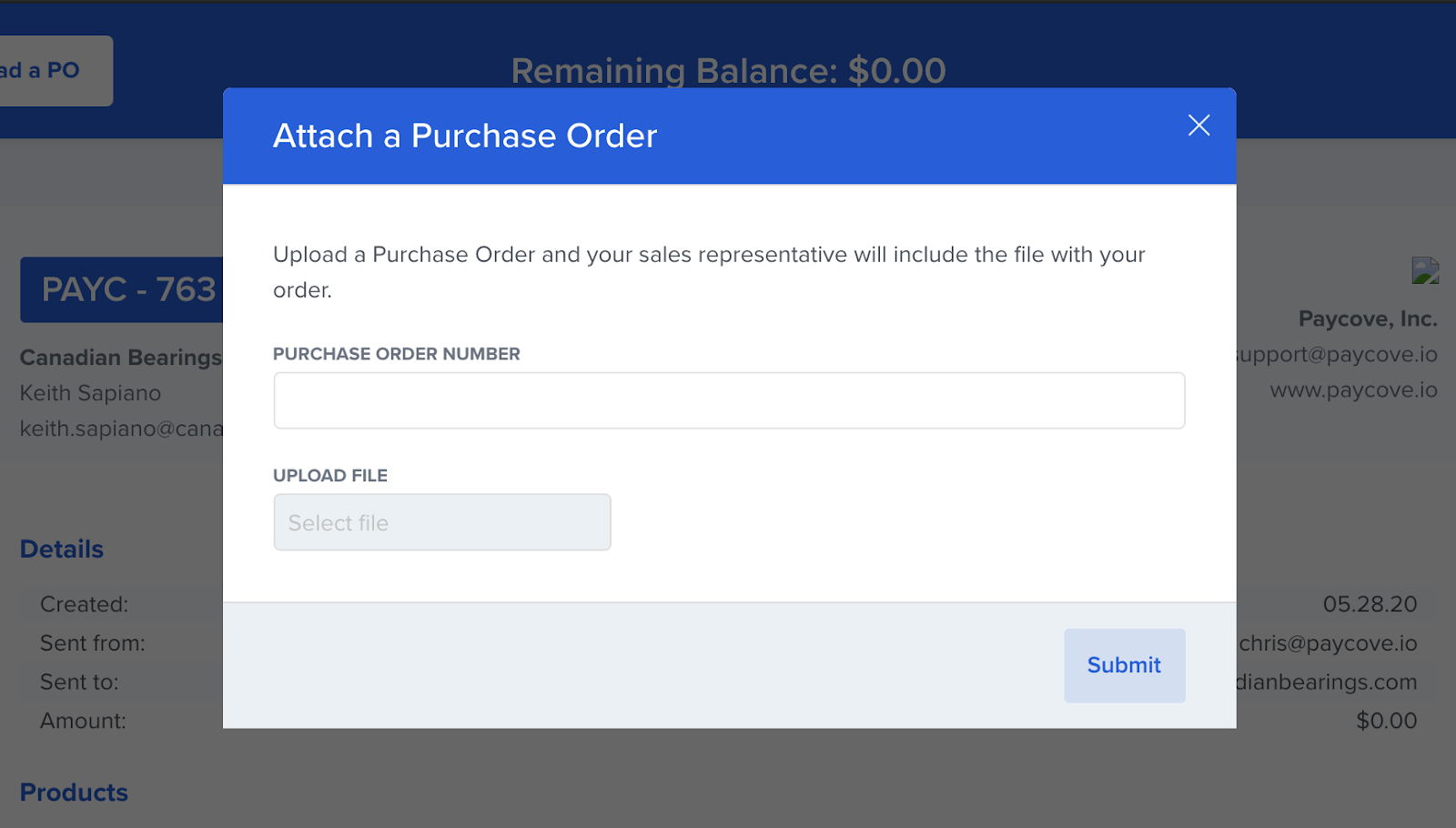
File uploads are always optional. You can turn on the option and add custom instructions for this feature at the account level in your Payment Settings from the Additional settings section.
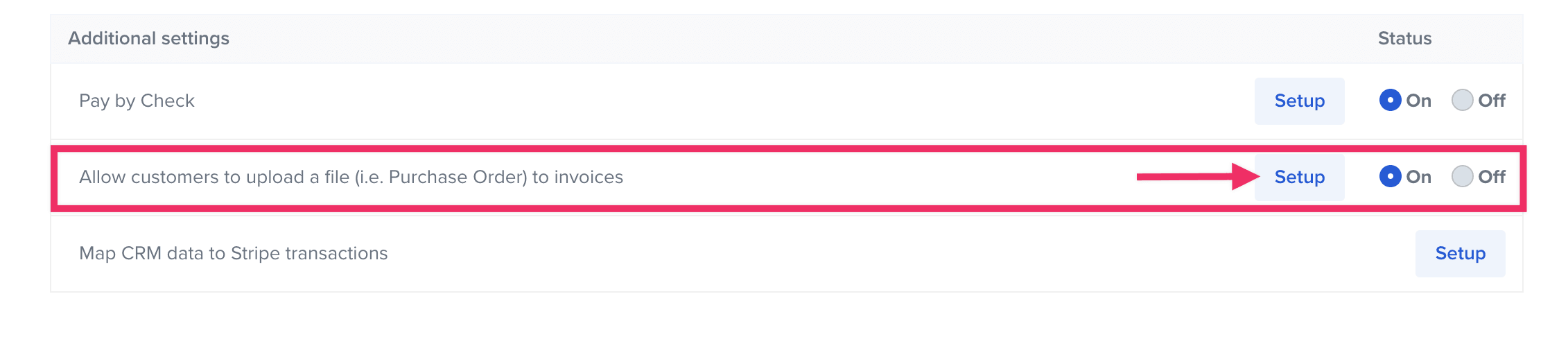
Click the Setup button to start customizing the text that your customers will see when they upload a file.
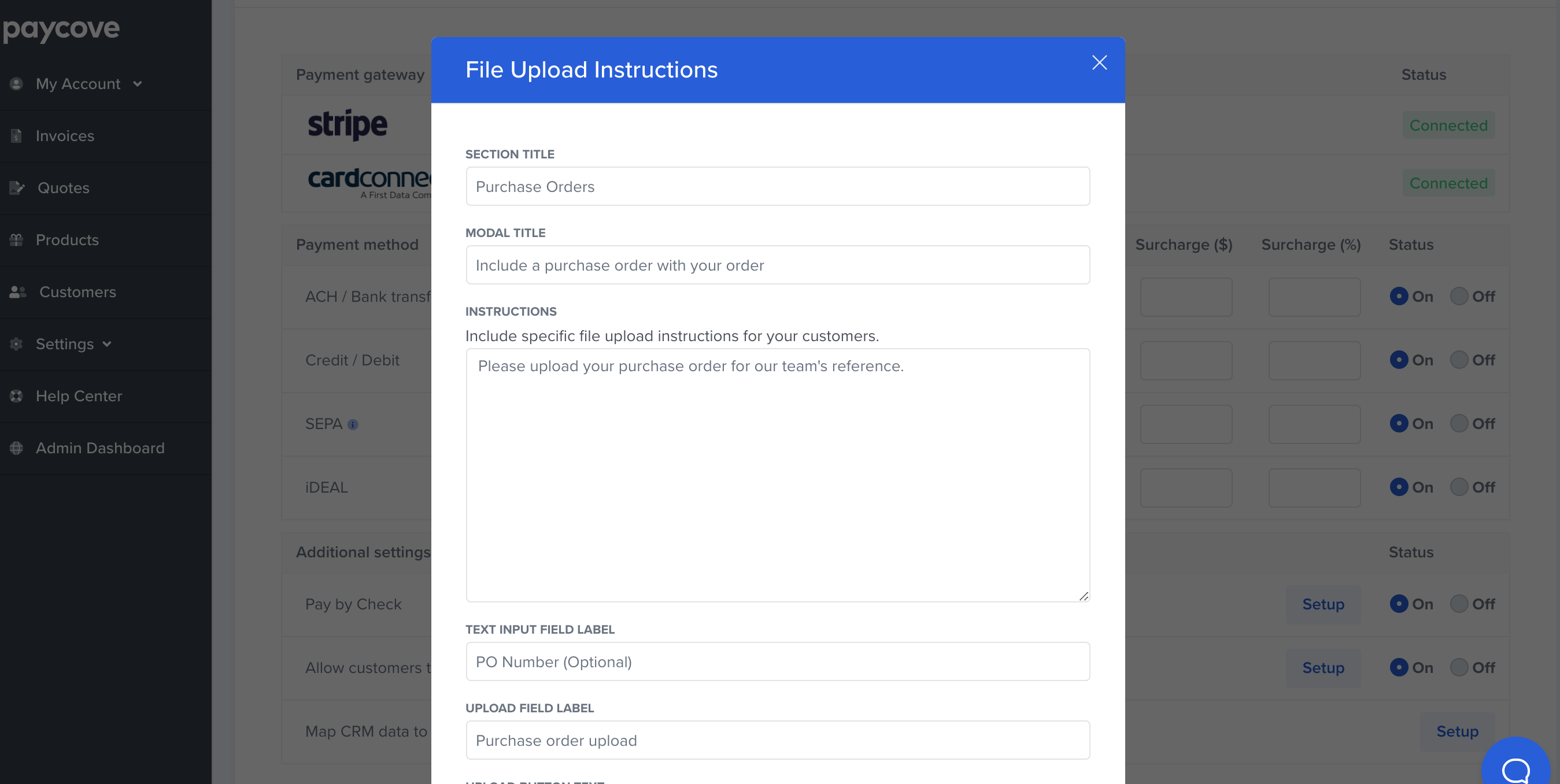
Files uploaded by your customer will be attached to the bottom of the invoice immediately upon upload. These will be available to download by both you and your customer.
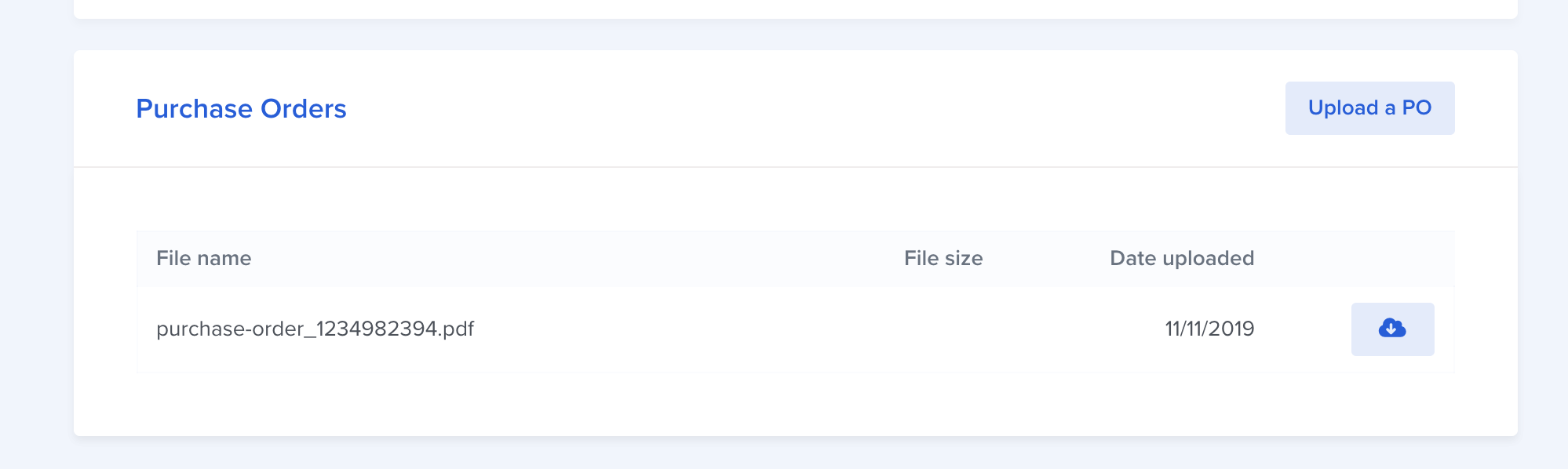
With this new feature, two new liquid variables will be available for use on your templates:
Note: These variables will be filled with the most recent file upload information the customer has submitted.