Bulk Actions allow you to perform the same action on multiple quotes or invoices all at once.
When managing multiple quotes or invoices, this can drastically speed up the time it takes you to perform basic tasks. Bulk actions include marking invoices paid or unpaid, sending invoices, converting from quotes to invoices, downloading PDFs, and more.
First, go to your quote or invoice table in Paycove. Check the small gray boxes directly to the left of the quotes or invoices you would like to apply the actions to. To select all the quotes/invoices on the page, check the top box by the column headings.
Note that you can change how many results per page using the drop down menu below the table.
Once you’ve selected your quotes/invoices, click on bulk actions and select which action you would like to perform - then click apply.
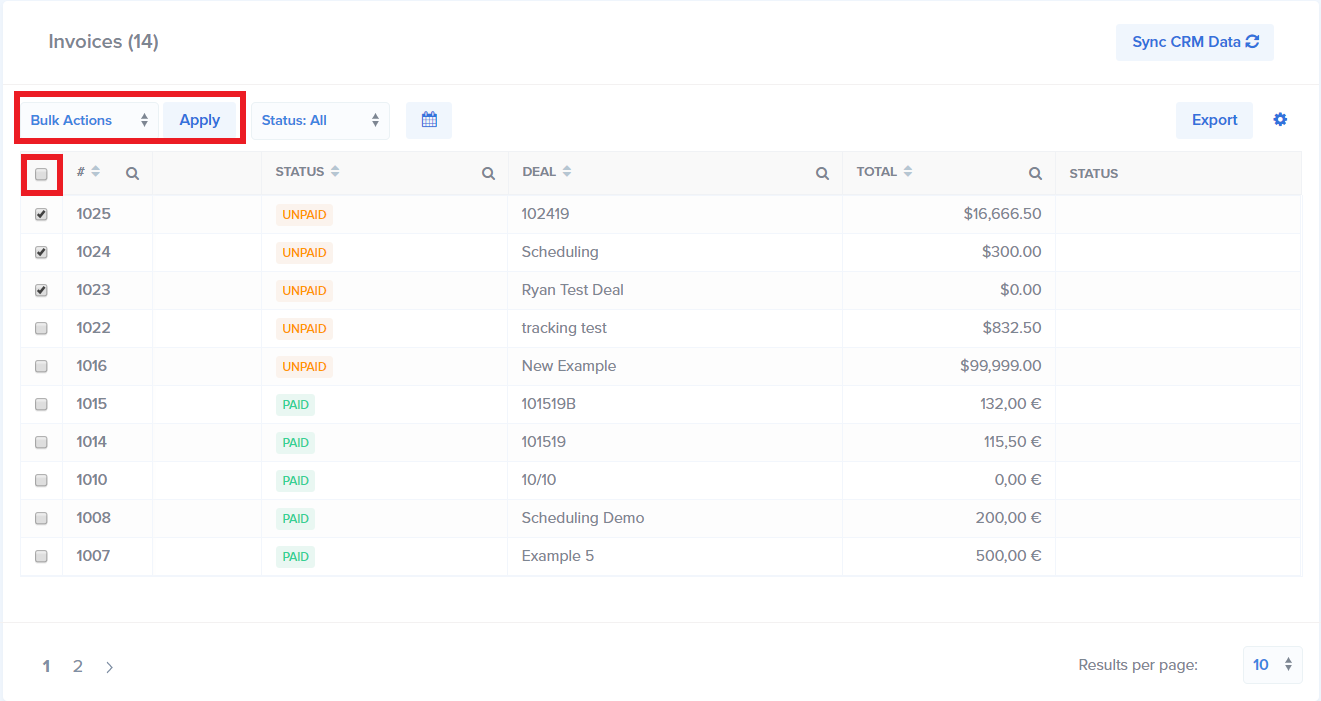
Note: Logos will not appear on quotes/invoices when you download from the Bulk Actions menu. This is deliberate and is a means to save memory.