We hate to see you go, but we understand that Paycove might not be the best solution for everyone. To delete your Paycove account, the Admin should navigate to My Account > Billing. (Here's a shortcut.) There will be a button at the bottom of the page under Billing History to delete your account.
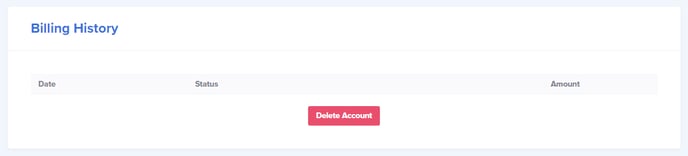
You will not be charged again by Paycove, and you can start over by creating a new account at any time.
⚠️ Important: Be aware that once you’ve deleted your account, ALL account data will be deleted, so be sure to do any necessary backups before doing so.