Previewing Your Quote or Invoice
You can preview an interactive web version of a quote or invoice to check your formatting and see how your customers will view the quote or invoice.
From your admin view of a quote or invoice, use the Preview button at the top of the screen to see the customer view.
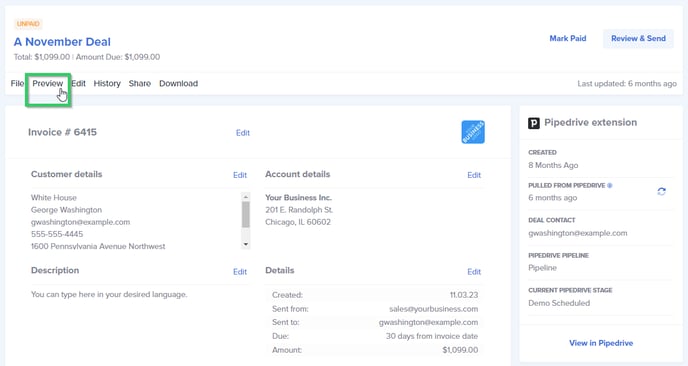
You can also preview your invoice from your CRM. In HubSpot, click on Actions > Preview in the Paycove extension on the right side of your deal.
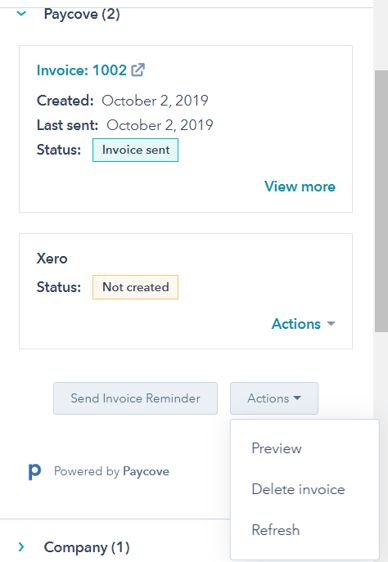
From Pipedrive, you will see the option to view the quote or invoice within your deal’s activity.

The preview is interactive, so all its links and buttons should work in the same way they should for your customer.
From your preview, you also have the option to download a PDF, or manually pay the invoice for your customer.