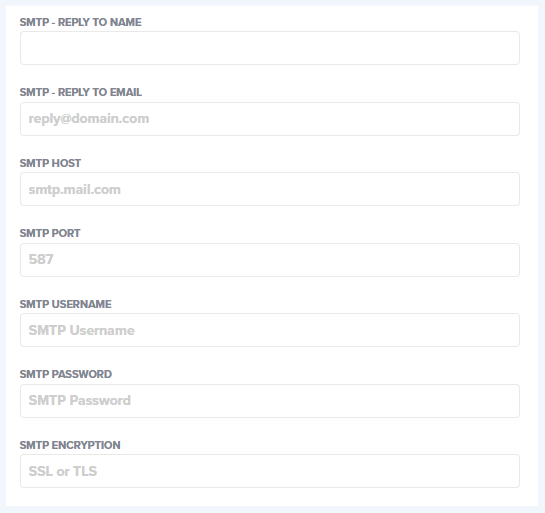Connect Your Own SMTP Service
You now have the ability to connect your own SMTP (Simple Mail Transfer Protocol) provider to Paycove. Simply add your credentials at the bottom of the Email page, under Mailbox Settings. These credentials include the host, port, username, password, and encryption type - details that should be provided by your SMTP provider. (If you have trouble locating this information, please reach out to your SMTP provider.) Click Save when you're done.
Not familiar with SMTP? Read on for a brief overview and visual.
Understanding SMTP
SMTP, or Simple Mail Transfer Protocol, is a standard way to send emails over the internet, acting like a digital mail delivery system. It was created to allow mail systems to communicate with each other.
With our new feature, you can connect your preferred SMTP service (such as SendGrid, Mailgun, or Amazon SES) to send emails directly through your own email server. This allows you to send quotes, invoices, and updates using your preferred email setup, giving you more control over how your emails are sent. With these services, you can also learn important information about your emails, such as whether they were delivered or bounced, whether they were opened, how many links within each email were clicked, and (we hope not!) were any marked as spam.
Need more assistance? Feel free to reach out to us at suport@paycove.io.