Where can I find the Stripe account ID and customer ID in my Paycove account?
If your Paycove account is connected to Stripe, there are 2 different types of Stripe ID that you can see in your Paycove account.:
1) The Stripe account ID and 2) the Stripe customer ID. The Stripe account ID used to only display on the template, but it is now shown on the Payments page as well, therefore making it easier to determine which Stripe account will be used by default.
Important note: The Stripe account listed on the Payments page is the default that will be used, unless you set a different Stripe account on the template level.

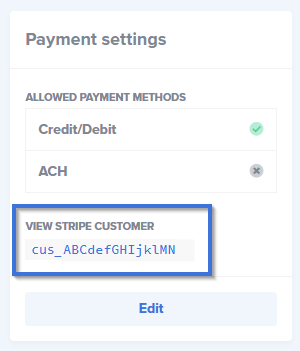
In addition, the Stripe customer ID, associated with a given customer, can now be found more quickly. This customer ID is displayed on the Payment Settings panel in the checkout-admin view of a given invoice, making it easier for you to confirm which customer ID is associated with the deal. This can be handy if you ever need to cross-reference it with Stripe. (Note that the Payment Settings panel may not appear on invoices that have been paid, or if you have not connected to a payment gateway.)