Syncing Your Quote or Invoice to Match the Deal
If your quote or invoice doesn’t match the corresponding deal in your CRM, try the following troubleshooting solutions to see if there’s a quick solution.
Resync Using the CRM Extension in Paycove
In Paycove, open the specific quote/invoice that doesn’t match and refresh it using the CRM extension on the right side of the screen.
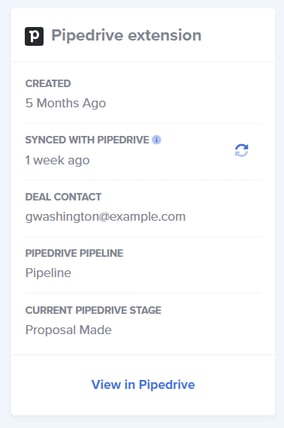
With this option, it's important to understand what Synced With [Your CRM] means. It refers to the last time Paycove pulled updates from your CRM, not when Paycove last pushed to HubSpot.
Bulk Resync, For Multiple Deals
To resync multiple quote/invoices at once, you can simply bulk resync. Learn more about bulk resyncing and Bulk Actions here.
Import Deals from CRM
Make sure you Sync CRM Data on either your quote or invoice table.

For HubSpot:
- Open the specific deal in HubSpot
- On the right under Paycove, click on Actions to Refresh the deal.

For Pipedrive:
- Open the specific deal in Pipedrive
- You can refresh the invoice/quote in the deal’s timeline.

Products
Enabling Products, For HubSpot and Pipedrive:
- If you would like your CRM products to pull into Paycove, make sure you have checked Enable HubSpot Products/Enable Pipedrive Products at the bottom of the CRM Settings page, Don't forget to click Save afterwards.

Importing Products, for HubSpot and Pipedrive:
- If your products aren’t matching or appear to be missing, go to Products in Paycove and click Import HubSpot Products/Import Pipedrive Products. The products should be automatically pulled in from your CRM. Next, simply refresh the page to be able to see the updates.

If you edit anything directly in Paycove's Products page, be sure to click Save when you're done. For more information on products, check out this article: Displaying CRM Products on Your Quotes and Invoices
Need more assistance with syncing your quotes and invoices? Feel free to reach out to us at support@paycove.io and we'd be glad to help.