All quote and invoice emails and reminder emails sent from Paycove will contain a link to pay the quote/invoice, as well as a downloadable PDF attachment. Outside of this, you can also download quote/invoice PDFs to either save for your records, print, or to provide a copy to a customer at any time.
To download the current version as a PDF, open the desired quote or invoice and click the Download button found near the top of the page. If you'd like to download the version that was sent to the customer (this is the most common choice), select Customer Version. However, know that you can also choose to download the quote/invoice in the style of any of your templates. Once you've downloaded the PDF, you are able to print it.
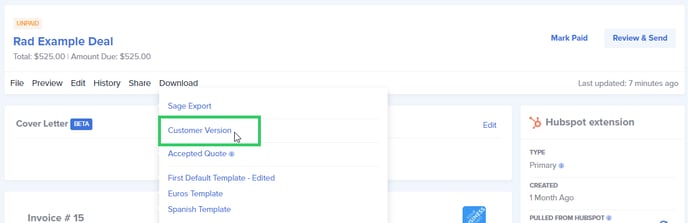
Why Use PDF?
A PDF will have all of the same information as the web version of your documents. Downloading as PDF (as opposed to exporting an XLS or CSV/Excel file) retains all the Liquid templating rules as well as formatting and styling of the original quote/invoice, including logos, branded coloring, easy-to-read tables, text, and values. In other words, your invoices will still look like invoices, and not appear as data in a spreadsheet. However, any links or interactive buttons will not work.
For information on bulk exporting quotes and invoices, take a look at this article and video.