Paycove integrates with your CRMs, payment gateways, and accounting software to maximize workflow efficiency.
On the Starter and Professional plans, you are able to integrate one payment gateway and one accounting software per Paycove account. If you are on the Business or Enterprise plan, Paycove allows you to use multiple payment gateway accounts.
Paycove and Stripe
About Stripe
Stripe is the leading payments platform that takes a "technology" approach to the challenges of getting paid. We’ve built an integration with Stripe to help you grow by improving your cash flow, streamlining your processes, and offering more flexibility to your customers.
Enabling Stripe on your account
If you only have one Stripe account, you can enable and manage your payment integration under Settings→Integrations.
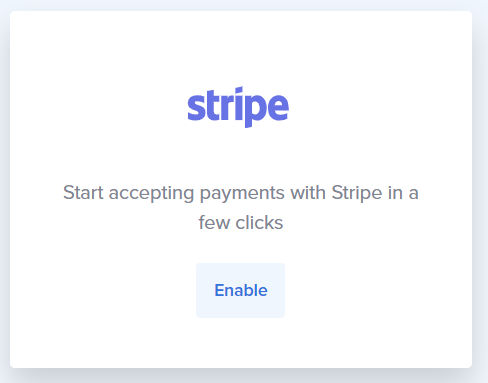
Click Enable in the Stripe box, or else simply navigate to the navigate to the Settings→Payments page, and click Connect with Stripe to set up your integration and begin accepting payments.

Once your account is connected, you can map Stripe properties and choose which payment types you would like to accept. Select Stripe Elements, and all of the available payment methods from your Stripe Dashboard will appear with options to enable/disable. (Learn more about Stripe Elements here!)
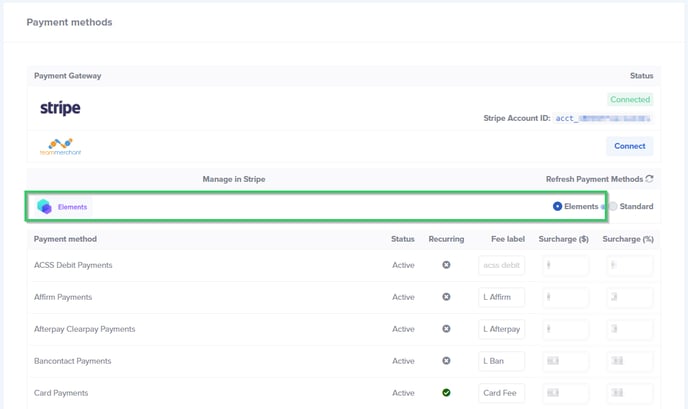
Using multiple Stripe accounts with templates
If you would like to integrate with multiple Stripe accounts you can do so through the Connected gateway box on the right side of the template editor. This feature allows you to connect a unique gateway account to each template. Use this box to set your connected accounts for quotes and invoices on your template.
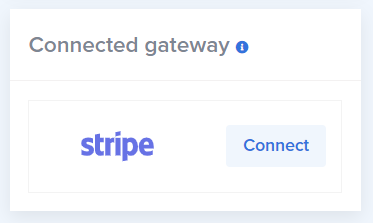
Note: This is only available for users on the Business Plan or higher. If you are on a lower Paycove plan, you are only allowed one payment gateway account.
Paycove and CardConnect
About CardConnect
Paycove is partnered with CardConnect to offer customized rates and transaction fees for eligible businesses. Whether you're accepting payments online, in-store, or both, CardConnect offers a wide variety of customizable and secure credit card acceptance solutions.
Enabling CardConnect on your account
CardConnect requires a more personalized onboarding with our payments team. Contact us at support@paycove.io if you would like to learn more about getting started with CardConnect.