Product Bundles
Note: This feature is not available on the Express plan. If you are on the Express plan and would like access to this feature, you will need to upgrade your monthly plan.
Bundling products can be a great way to organize your business's offerings and provide your customers with options to best fit their needs. With product bundles, you can create different bundles, or sets, of products to offer to the customer. The customer is able to select the bundle they would like to purchase before accepting the quote.
How to Create Product Bundles
Users can create product bundles either with products through the CRM or Paycove products.
Step 1
Generate a quote populated with all of the product line-items you want to present to your customer.
Step 2
Open your quote in Paycove. In the Products section, you will have the option to create Bundles of product line-items you’d like to present to your customer. You will be able to create as many bundles as you’d like, but will only be able to draw from the pool of line-item products associated with the deal.
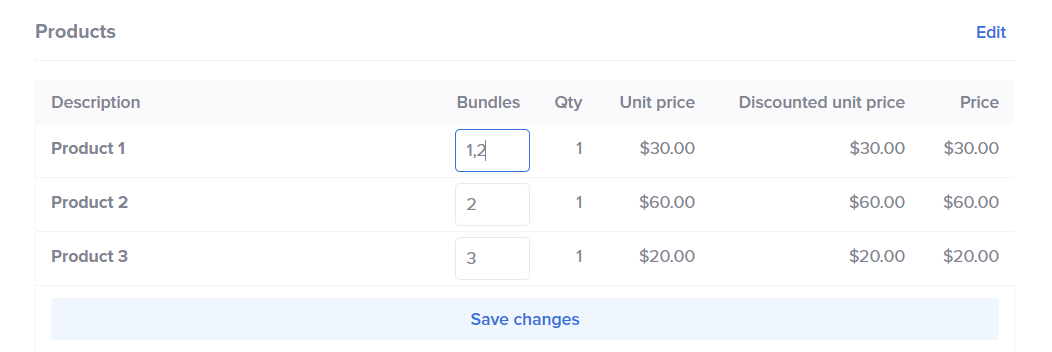
Customers will see the products from the example bundled like this:
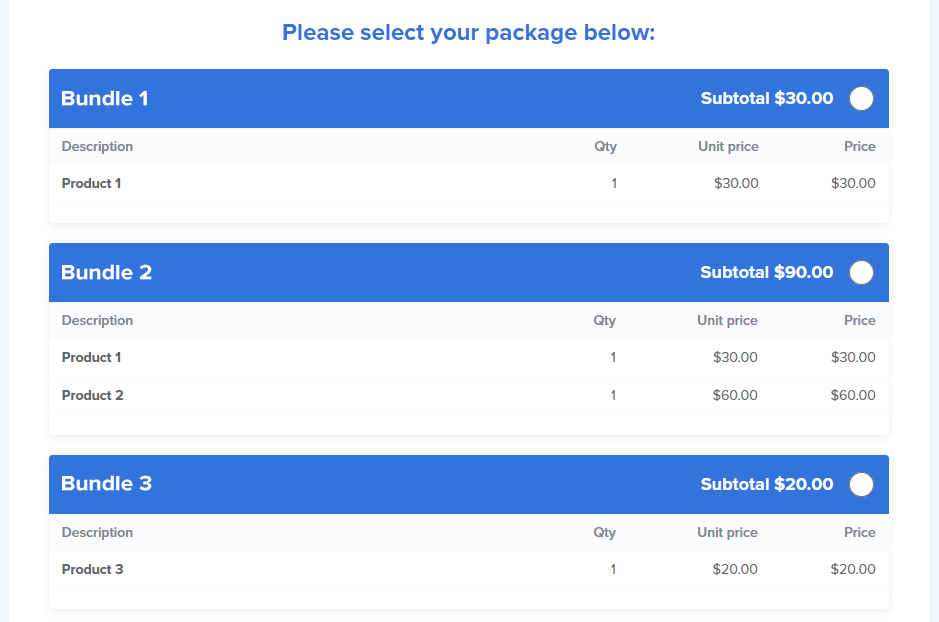
Step 3
Send the quote to your customer. Your customer will then select their preferred bundle of products, and can accept the quote.
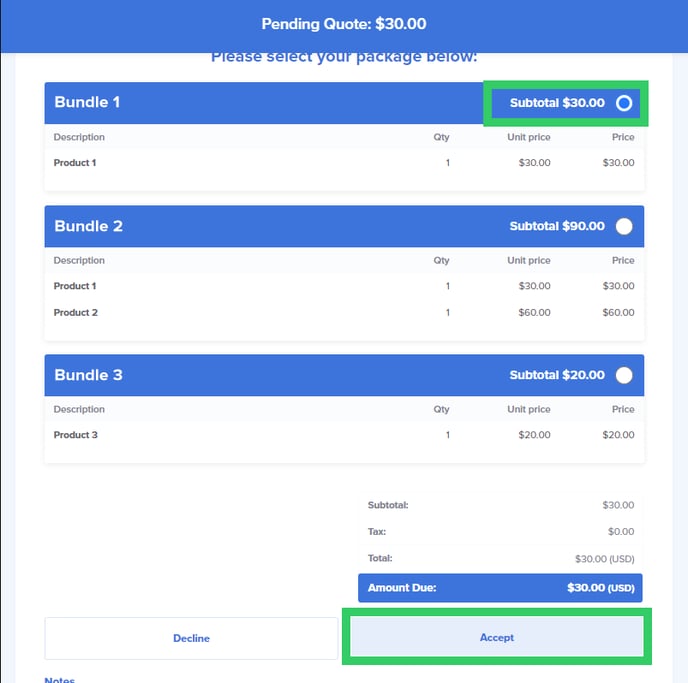
Once they accept the quote, Paycove will remove all the other line-items from the quote. At this point, the quote is marked accepted and (if configured in your CRM Settings) is converted to an invoice. Paycove will also update the deal in your CRM with the line-items selected by your customer.
Step 4
After the bundle is selected, the quote or invoice will only show line-items selected by the customer. It will behave exactly like a regular quote or invoice that can be sent, viewed, accepted, and paid.
If you have any questions or need help configuring product bundles, contact us at support@paycove.io.