We offer a 14-day free trial for you to try out Paycove’s many features and see how it can benefit your organization. You will not need to enter a credit card or any other payment method to start the trial. When signing up, you’ll be prompted to connect with one of our integrating CRM systems. Paycove allows for one CRM integration per account.
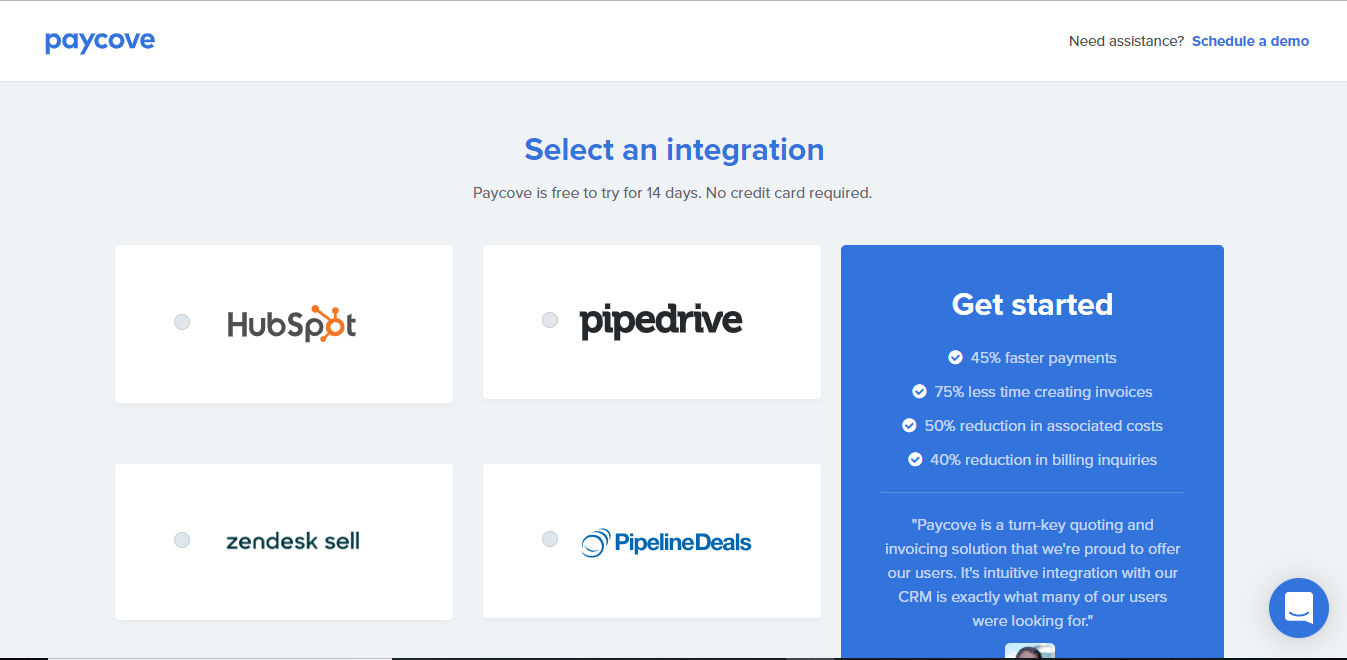
Enter basic information about your business to set up your organization with Paycove and create your account (don’t forget to accept the Terms of Service and Privacy Policy).
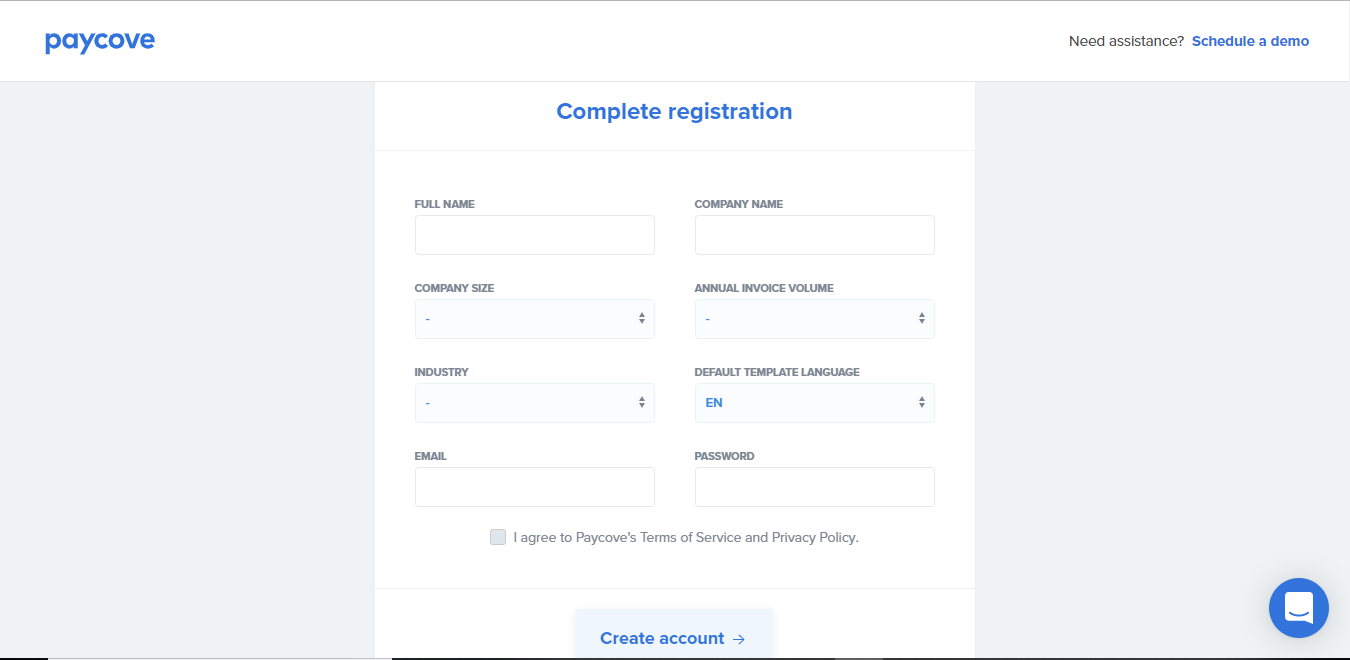
To log in from anywhere, go to paycove.io and click “Log in” in the upper right corner. Paycove also has a site optimized for mobile devices.
If you want to change which CRM you integrate your Paycove account with, you’ll have to delete your account and re-register. If you need help, read our article about how to delete your account.
Note for Rotary Club members: If you are planning to use Paycove as a Rotary Club member through Team Merchant, please follow this sign up guide instead.