Displaying CRM Fields on Templates
You and your team have worked hard on getting the right data into your CRM. Paycove makes it easy for that dynamic information to be displayed directly on your quotes or invoices, using something called Liquid templating. This allows you to display fields from the deal in your CRM, directly to your quotes and invoices. Go to your template editor or an individual quote or invoice, then click Edit.
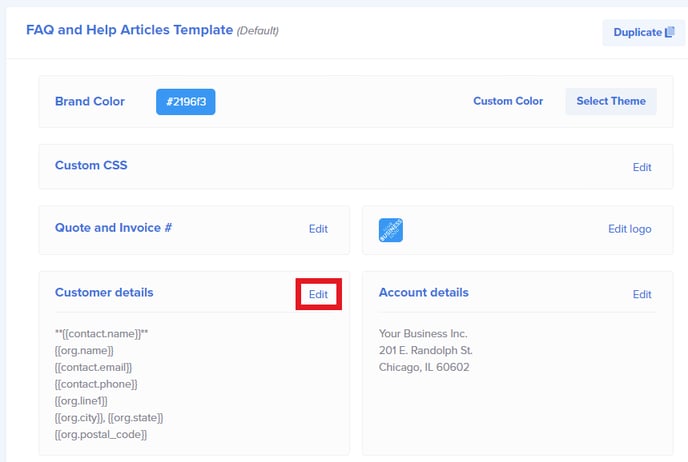
A modal will open. Click the Liquid variables link to see all of your available fields.
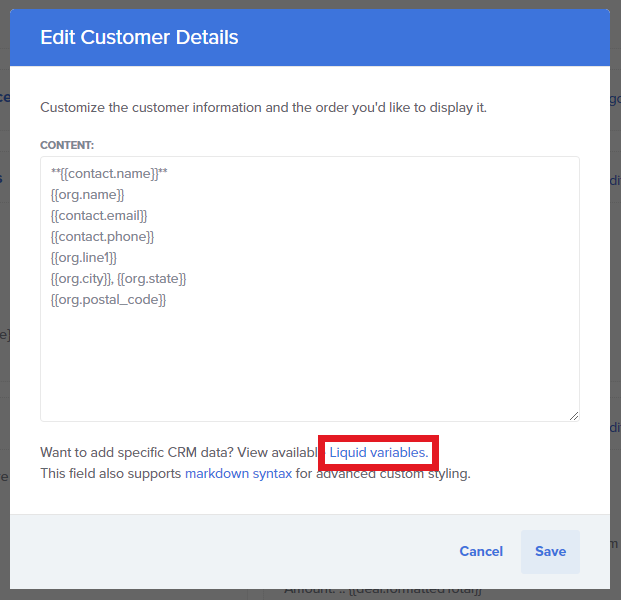
Copy and paste these variables (in blue text) into the relevant sections of your quote or invoice to display dynamic information pulled into Paycove from the deal in your CRM.
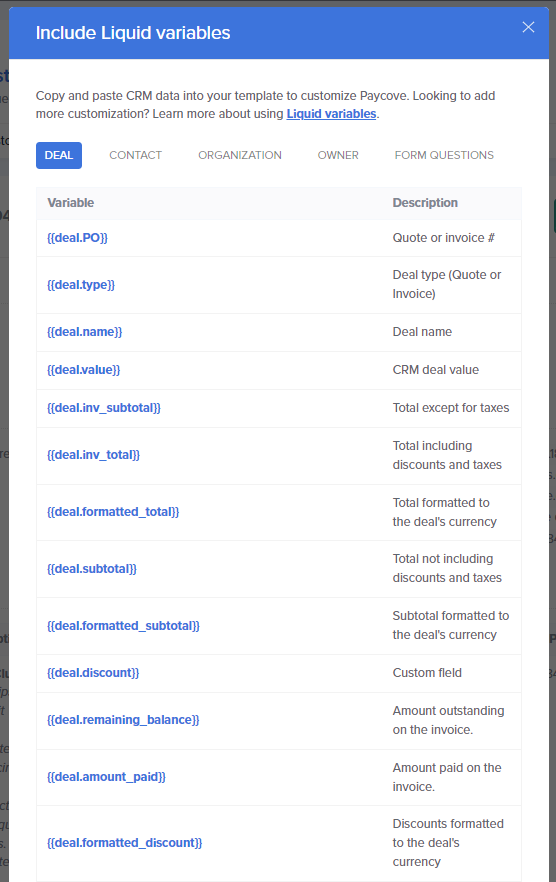
For more information on Liquid variables, check out this article on creating custom fields, or watch following video:
If/Else Statements
If you have a technical team member that can write them for you (or maybe you're the technical one!), you can use "if/else statements" in Paycove. An if/else statement is code that will output a certain statement based on whether certain conditions are true or not. You can use it in templates for quotes, invoices, and emails to display your desired text.
Example
Here's a relatively simple example that will display different text, depending on whether the deal is a quote or an invoice. In this case, we're assuming that this is an invoice:
{% if deal.type == 'quote' %}
This is a quote.
{% else %}
This is an invoice.
{% endif %}
This can also be written as a one-liner:
{% if deal.type == 'quote' %} This is a quote. {% else %} This is an invoice. {% endif %}
Example output text:
This is an invoice.
Have a question on Liquid variables or dynamic fields that wasn't covered in this article? Then feel free to reach out to us at suport@paycove.io.